SMSlenz integrates with WooCommerce, making order updates easier than ever.
SMSlenz Now Offers a WooCommerce Add-On for Easy SMS Notifications
SMSlenz simplifies the process of keeping your customers informed with SMS notifications for any order status in WooCommerce. With our WooCommerce add-on, you can easily send SMS updates for orders in Pending, Failed, Processing, Completed, On-Hold, Cancelled, and Refunded stages. No complicated configuration—just enter your API credentials, and you’re all set to go! For more detailed instructions on how to set it up, be sure to check out our simple guide.
In addition to customer updates, SMSlenz allows you to turn on admin alerts. You’ll receive an SMS every time a new order is placed in your WooCommerce store, ensuring you never miss an important update. Follow our easy guide to integrate SMSlenz with your existing WooCommerce store, and start enhancing your order management today!
Installation
- Download the plugin from our WordPress plugin repository.
- Log in to your WordPress admin dashboard.
- Navigate to Plugins => Add New.
- Click the Upload Plugin button at the top.
- Select the downloaded ZIP file and click Install Now.
- After the upload is complete, click Activate to activate the plugin.
Setting Up the Plugin
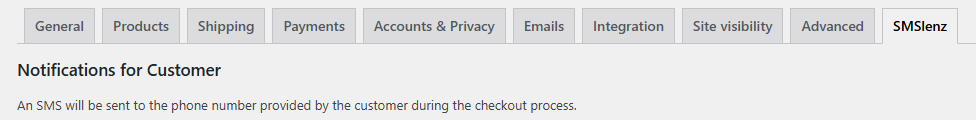
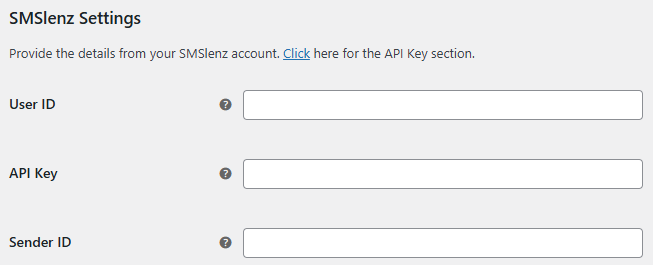
- After activation, navigate to the WooCommerce settings page where a new tab called "SMSlenz" will appear.
- Click on this tab and scroll down to find the "SMSlenz Settings" section.
- Enter your User ID and API Key from your SMSlenz account.
- For Sender ID, enter your pre-approved ID or use "SMSlenzDEMO" if you haven't registered one yet.
Enabling SMS for WooCommerce Order Events
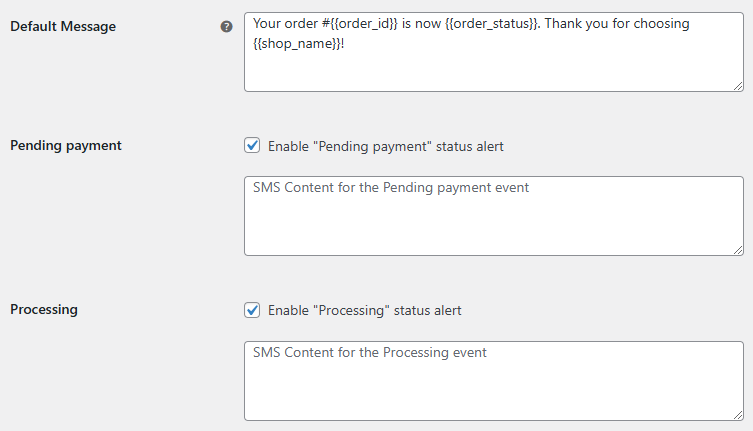
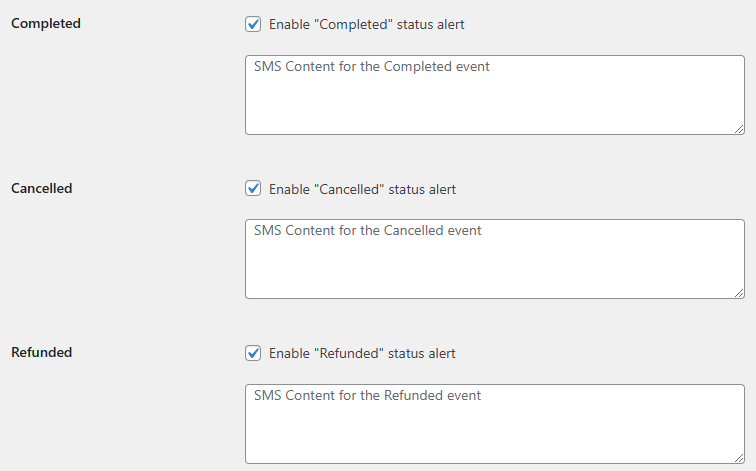
- Navigate to the Order Events section in the settings.
- Check the events you want to trigger SMS notifications for (Pending, Failed, Processing, Completed, On-Hold, Cancelled, and Refunded).
- Customize the message that your customers will receive by editing the Default Message field.
- Use shortcodes to include order or customer details in your messages.
Admin Alert for New Orders
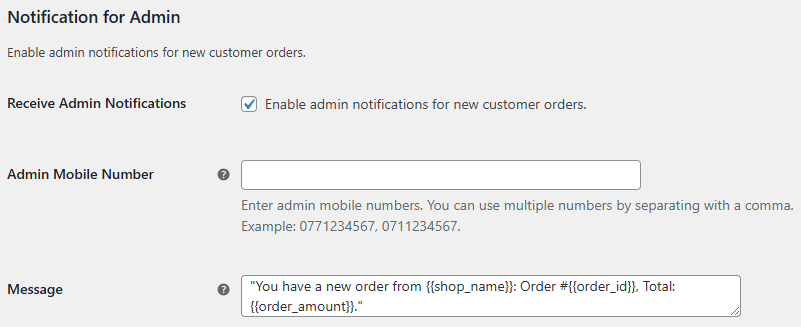
- Go to the "Notification for Admin" section within the settings.
- Check the Enable box to activate admin notifications.
- Enter the mobile number where you want to receive SMS alerts for new orders.
This plugin is developed and maintained by the SMSlenz team. You can review the plugin’s code on our GitHub repository. If you’re a developer interested in contributing by adding new features or improving existing ones, feel free to create a pull request. If you have any feedback or encounter any issues, don’t hesitate to reach out to our support team or open a GitHub issue with detailed information.

